PhabletBatteryNotifier sends a notification to your Android wear and phablet when the phablet's battery is lower than your defined level.
1. Install the PhabletBatteryNotifier from GooglePlay
2. Open the APP after installation
3. Read EULA and click "Agree" if you accept.
4. Set "Battery Check Interval time" and "Battery level for reminder"
5. PhabletBatteryNotifier will check your phablet battery, and send you a notification if battery level is lower than your defined threshold.
6. Here are screenshot of notification on Ticwear2
7. You can purchase PhabletBatteryNotifier any time, or watch video to continue after 30-day evaluation.
8. Thanks for your support and we need your purchase and/or watch advertisement video.
Pebble user please install PebbleApp from GooglePlay.
Ticwear2 user please install Ticwear2APP from GooglePlay





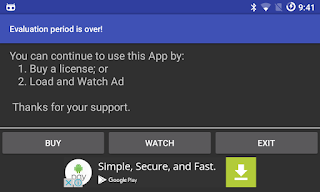
No comments:
Post a Comment